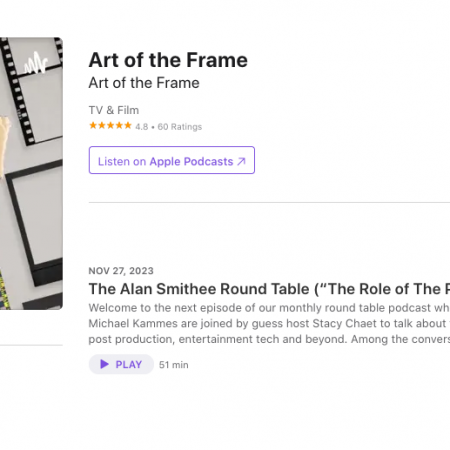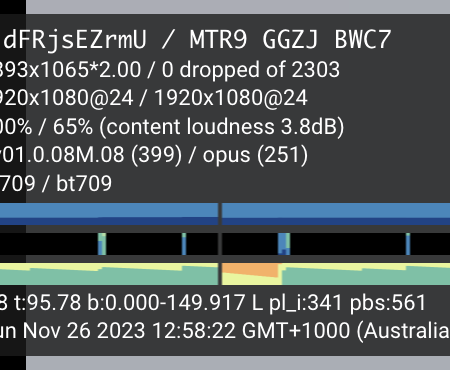Introducing Procreate Dreams, the delightful new iPad-based animation tool for natural media artists. But wait, why should video production professionals care? Well, this app allows you to import videos, paint and animate on top of them, and export them back to your timeline. It even supports 4K ProRes export. Procreate Dreams is not like After Effects, Motion, Adobe Animate, or even the painting mode in Final Cut Pro for iPad. It’s a whole new experience. Let’s dive in and see what it has to offer.

Touch first, done right
The original Procreate painting iPad app has always been one of the best designed and most performant apps on the iPad. It’s fast, fluid, and strikes the perfect balance between simplicity and complexity. With features like multiple layers, blend modes, masking, and a wide range of paintbrushes, artists can enjoy the creative process without struggling with the user interface.
But what about us video professionals who prefer complex desktop apps? And how can animation be made accessible through a touch interface? Well, Procreate Dreams manages to expose almost all the key controls needed for animation in a touch-friendly way. You don’t need a keyboard to work quickly, although an Apple Pencil is required. While some knowledge of animation concepts will be helpful, this app goes beyond the simplicity of Procreate and offers a more complex experience. Take some time to go through the tutorials and you’ll find everything you need, even if it’s a bit hidden.