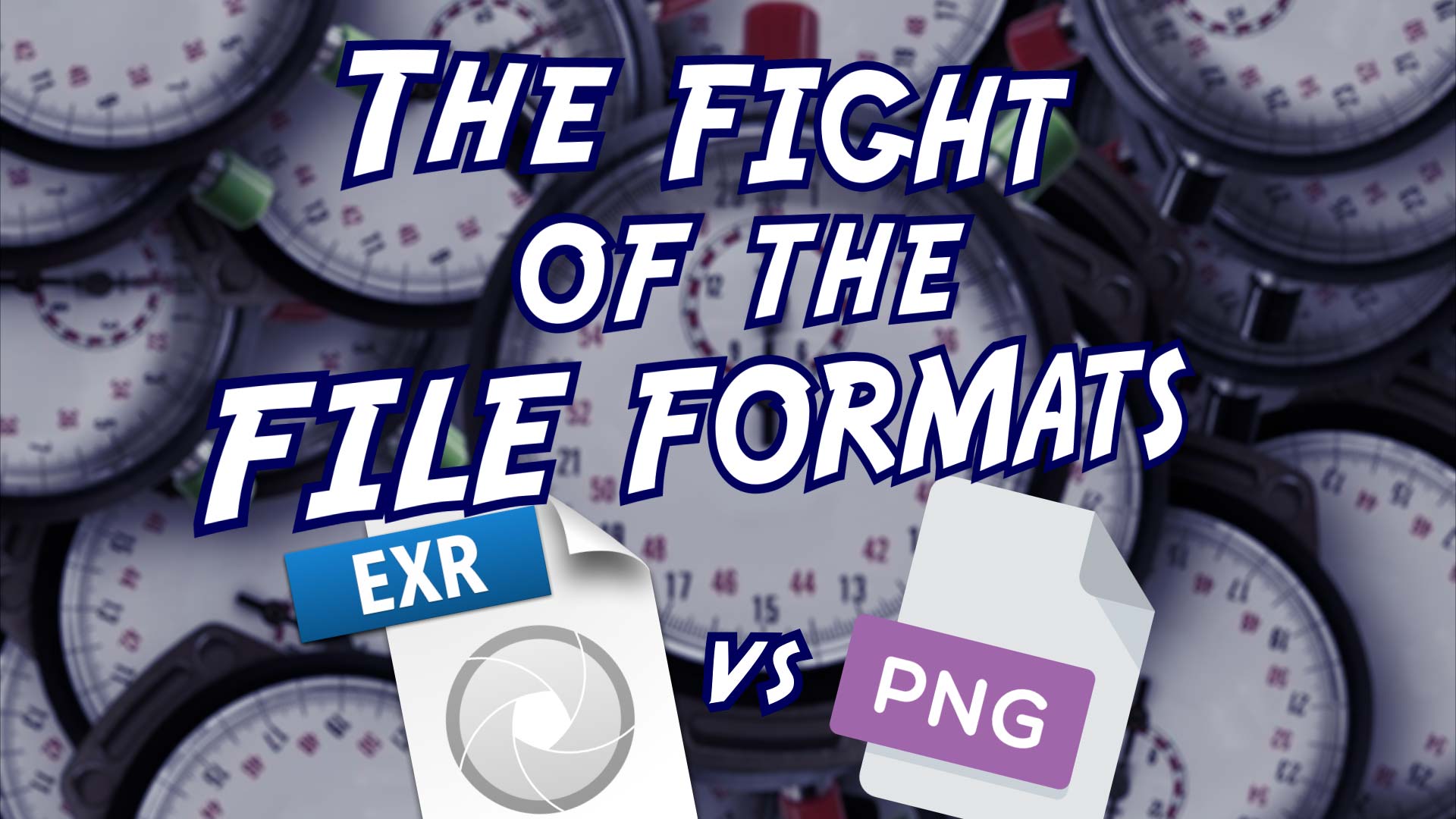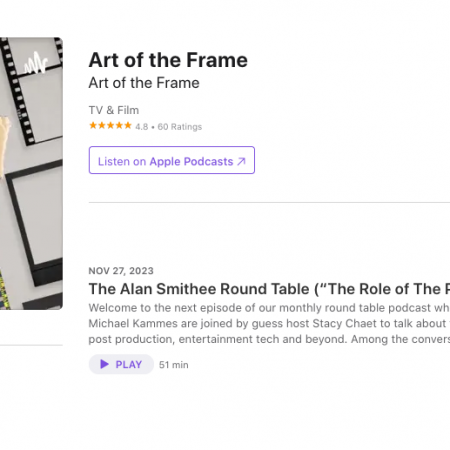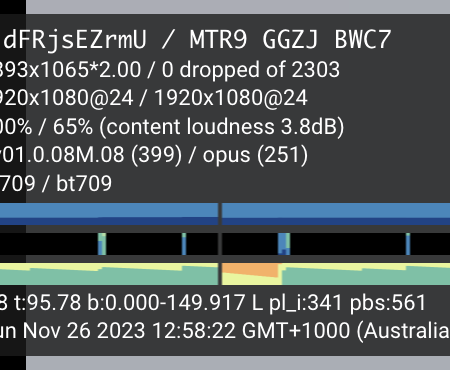Are you ready to learn how to create the split diopter look entirely in post-production? In this tutorial, we’ll explore the pros and cons of this technique and show you how to add imperfections to your shot for a more authentic feel. Plus, we’ve included a free project file so you can follow along and try it yourself!
But first, let’s define what a split diopter is. It’s a glass element that attaches to the front of a camera lens, allowing you to have two different areas of your frame in focus at the same time.
Now, back to our tutorial. While filming with a split diopter on location would be faster, doing the effect in post gives us more options with the final edit. We’re approaching the shot in a similar way that a director like David Fincher might, with techniques often deemed “invisible VFX.”
To recreate the split diopter look, we’ll need to film two different shots – one of each subject in focus. We’ll also need to film the closer subject on a green screen to isolate them in post-production.
In After Effects, we’ll key the green screen footage and add both shots into the same composition, with the closer subject above the background footage. We’ll need to add some shallow depth of field to better emulate the look of a split diopter.
To add imperfections to the shot, we recommend adding a little bit of chromatic aberration and film grain. These subtle touches will help sell an authentic look.
So, are you ready to try it yourself? Download our free project file and let’s get started! And if you’re interested in the royalty-free tracks we used to make this video, check out the list below.