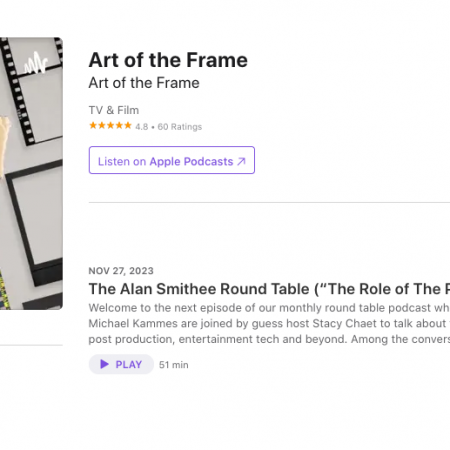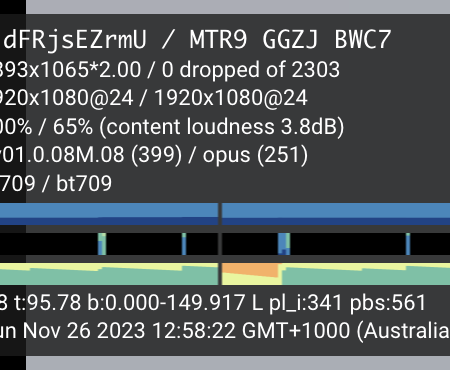Wow, can you believe it? Nvidia sent me a free graphics card to review! Okay, maybe I haven’t quite made it to the big leagues yet, but it’s still pretty cool. And just so you know, my opinions are always my own. I already own the RTX 4080 (which I reviewed here), but I was excited to put the Nvidia RTX 4060 Ti to the test as well.
There are three new cards from Nvidia, and unlike the higher-end models, there are plenty of third-party options from companies like Asus and Gigabyte available at MSRP:
– RTX 4060 $299 / £289 (July)
– RTX 4060 Ti (8GB) $399 / £389 (out now)
– RTX 4060 Ti (16GB) $499 / £479 (July)
Let me give you a quick summary of the RTX 4060 Ti (8GB) version I’m reviewing here. This card is a great upgrade for you if:
– You have an older card like a 1060 or 960, or an older AMD card
– You don’t need more than 8GB VRAM
– You don’t need the extra speed/power of a more expensive card
– You need AV1 encoding
Now, let’s talk about my experience with the RTX 4060 Ti. Swapping it in for my 4080, the first thing I noticed was how much smaller it is. This is a welcome change, as I could barely close my case with the 4080 in it. Plus, the power usage and cost are much lower, meaning you don’t need as powerful a PSU.
But let’s get to the important stuff – how does it perform in day-to-day editing tasks? I used the 4060 Ti for a week of editing in Adobe Premiere Pro, and I noticed no difference whatsoever from the much more expensive 4080. This is to be expected – these cards are much more powerful than most NLEs need for day-to-day use. In the last few years, I’ve used the 2060 Super, the 4060 Ti, and the 4080 – all of them gave me the same experience in day-to-day editing.
The RTX 4060 Ti is more than powerful enough for most editors. As you can see below, unless you’re doing more intensive tasks, it has most of the performance of the much more expensive 4080. It’s a great card, but if your budget is smaller, you could also consider waiting for the 4060 at $100 less or getting a used 20 or 30 series card. I don’t recommend going back further than that because there was a significant increase in H.264 encoding quality that came with the 20 series, and since then, I’ve never bothered with software compression. And I do recommend sticking with Nvidia – they just work that bit better than AMD for editing tasks.
Now, let’s take a look at some tests. These are slightly different from my last review, and the software versions and drivers have advanced, so I tested all three cards again. The first test is decoding H.264 (8bit 4:2:0) at 1080p to DNx (could also be ProRes) – which you would do when transcoding or making proxies at the start of a project.
As you can see, there are decent gains to be had in the 40 series over the 20 series, though not much between the 4060 Ti and the 4080. The second test is encoding H.265 from a mezzanine codec. For example, you have exported a ProRes master and need to send it for review. This test is at UHD and makes use of what I learned about presets to get the most speed.
Avid is terrible at encoding – it doesn’t use the GPU or CPU well. It’s best to export same as source and then use Shutter Encoder or Resolve. Premiere is better, but it isn’t making the most of the hardware, so it gets no gain from the better cards. Resolve is able to access the dual encoders in the 4070 Ti, 4080, and 4090 for remarkable speeds. You just have to make sure you have the right presets.
Overall, the Nvidia RTX 4060 Ti is a fantastic card for most editors. It’s powerful, efficient, and won’t break the bank. If you’re in the market for a new graphics card, this one is definitely worth considering.Looking for a powerful graphics card for your post-production needs? Look no further than the Nvidia RTX 4060 Ti. This card is a great value for the price and can handle intensive tasks like noise reduction and AI-based tools with ease. Plus, with 8GB of VRAM, it’s perfect for resolutions up to 4K. But if you’re a colorist or a Davinci Resolve power user, you may want to consider a more expensive card with more VRAM. Check out our editor’s review for more details and performance tests.